by Alayna Vernon
If you’re anything like me, you don’t see Instagram as a go-to teaching tool. Nevertheless, last year I began hosting live study sessions from our Instagram account, and things really took off. We received overwhelming amounts of positive feedback from students. They were excited to learn in a space where they already spent a bulk of their time. Whether you’re looking for new ways to inspire your students or having to migrate to online teaching due to unusual circumstance, Instagram could be a valuable resource for your teaching.
-
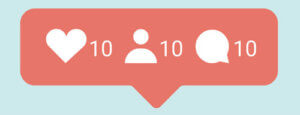 Notifications do the work for you
Notifications do the work for you
Instagram allows users to opt-in to push notifications which automatically synch with any user’s following list. What this means for you is every time you broadcast live from Instagram, your followers get push notifications directly to their devices, which invite them to join you in real-time. You won’t have to beg and plead for an audience; Instagram builds one for you. 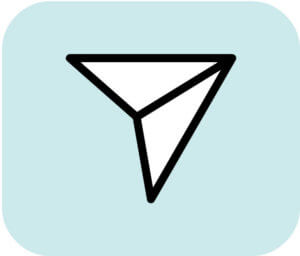 Send personalized messages
Send personalized messages
Whether you use text, images, or video, you can encourage students to do things like study for the big unit test coming up, remind them of important deadlines, or simply establish rapport. You can easily create and share your messages with as many students as you need to. Many of my students treat our direct-messages inbox the same way that we might treat instant-messaging and emails. To my students, emails are uber-formal and letter mail is antiquated. Social media opens up new avenues to reach right into the students’ cyber-habitats with great success. Interactivity
Interactivity
Easily the best aspect of teaching on Instagram is the connectivity you create with your audience at the push of a button. Granted, feeling comfortable hosting live lessons typically comes after your first few sessions, but you begin to feel at ease and the casual nature of social media brings out the best in you and your students. They become part of the conversation as they answer your questions and ask a few of their own in real time. There are features in Instagram such as “Questions in Live” and “Invite a Friend” which give you the ability to directly insert your students into the lesson and add to the value and effectiveness of your live sessions.- Share slides, videos, and photos while live
Students may scoff at slide decks in class, but they make no complaints and, dare I say, give compliments on the quickly-assembled Instagram-friendly slides I use to teach with. One downside to Instagram Live is that the front-camera mode transmits the mirror image of your teaching. This means that all text will appear backwards when you hold it up or write on a board. The easiest fix that I have found is to prepare these slides with text and images (allowing space for the picture-in-picture upper right corner where my head is positioned) and share them as I teach. If you choose your font and colors wisely, everything will work smoothly, even with comments scrolling at the bottom third of the screen.  Stories with robust capabilities
Stories with robust capabilities
Use Instagram stories to display your recorded live broadcasts for 24 hours, ask questions (and publish the questions later in a live broadcast), take polls, tag students, make announcements, etc. The possibilities here are endless, and I love to see the unique ways that students and teachers are using this Instagram feature to inform and educate.
We are participating in a new wave of technology, and effective teaching will always meet students right where they are to inspire, instruct, and edify. Instagram, and other platforms like it do just that: Meet students where they are entertained, familiar, and surprisingly ready to learn.

Alayna Vernon has been a tutor over 15 years and an instructor for the past 5, specializing in math, science, and language arts subjects for high school students. Alayna has taught test preparation at the Princeton Review for the SAT®, ACT®, PSAT®, AP® Exams, SSAT®, GRE®, and GMAT®. She has also been seen on-screen as a life-style model for the last 10 years and enjoys marrying this passion with that of teaching. Alayna brings her love for her students and her perspective as a mother of five with her every moment that she teaches, whether it is in the classroom or on the set of Marco Learning.
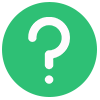 Help
Help