by Michelle Lindsey
Many teachers fear the shift from traditional teaching practices to teaching through technology. I was once one of them. I was reluctant to allow a screen to take the place of my face and this isn’t just my ego talking, it was more about ethics. At first, I felt like technology was a babysitter. I felt like I wasn’t doing my job if I wasn’t in front of my room, pumping words of wisdom into the air. However, I found a tool that allows me to do both; I can still have a very powerful presence in my classroom without having to be there in person—or at least on at every moment. Edpuzzle has allowed me to do this.
Edpuzzle is a free program that enables educators to modify free-for-public-use videos from anywhere on the internet Those 25-minute documentaries our students pay attention to for about five minutes and then move to their phones (as if you can’t see their faces illuminated in the darkened room) don’t cut it anymore. With Edpuzzle, students are forced to be engaged. Yes, forced. There’s no room for tuning out because Edpuzzle allows educators to insert questions, commentary, links to other resources, or even a picture of my face with a “thumbs up” to encourage students to keep going.
Every now and then I like to include jokes that are relevant to the content we’re studying. For example, we just wrapped up Macbeth in my English II class before spring break, and I inserted a meme in a video that said: “Wash your hands as if you convinced your husband to murder the rightful king and you can’t get the blood off.” Based on the chuckles I heard, the joke landed with about 75% of the kids. It was very obvious who actually read the play. But, I count that as a win.
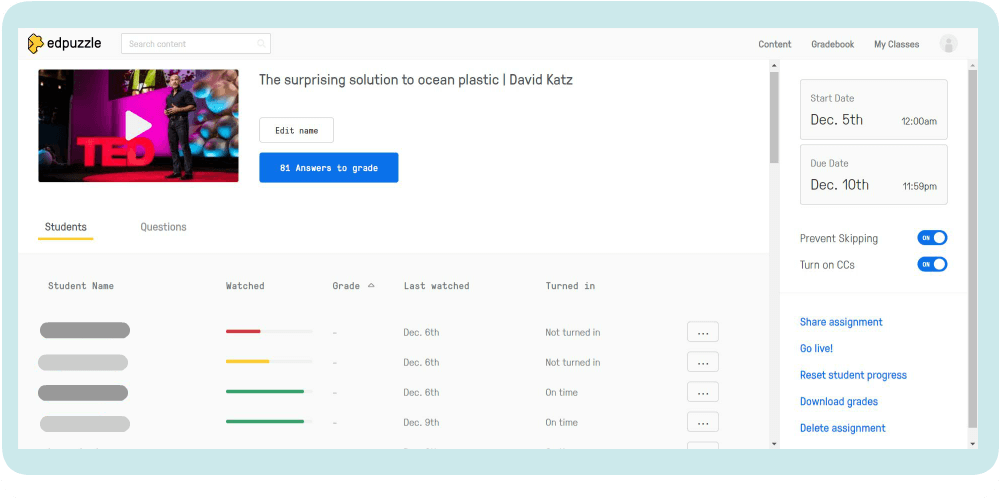
The best part about Edpuzzle is that the kids cannot move on in the video until they answer the questions. Questions can be multiple-choice or extended-response, and the multiple-choice answers will be graded. I really enjoy inserting links to secondary material. I will sometimes add a link to a relative song or piece of artwork, and then include a question asking students to reflect on the similarities or differences.
My students are most engaged when I insert my own commentary. This is how I can ensure that I’m always present in their learning, even when I may not be physically with them. At various moments in a video, I can pause it and talk to them. They cannot move on until they listen. It’s glorious. I don’t even have this kind of undivided attention and engagement when I am actually standing in front of them. Sigh.
To prevent them from tuning my commentary out, despite my endless efforts to be dazzling, I’ll throw a question in there after my analysis. I can’t help myself. This is no different than pausing a video we watch in class because I’m dying to tell them my thoughts. Except, and this is key, instead of one student answering a question, they all have to respond. Yes, they have to respond, because they can’t move on until they do.
Engagement is the ultimate goal. To prevent students from tuning out, we need to make a few stars align. Teachers need creative questions, activities, or commentary, and a decent video. A boring video is a boring video. Even a dry documentary can be spiced up through Edpuzzle. For example, when I want to teach my students about an author’s arguments or main idea, I could have them listen to a speech or some form of verbal argument. To switch up their thinking, I could include a few recall questions to make sure they are paying attention, I could insert relative memes or jokes, I could pause at pivotal moments and make them listen to my voice boom through their headphones, or—and this is the best one—I could include a creative writing element. For example, let’s say the speech uses an anecdote to hammer home a point. I could challenge the students to write their own different anecdote that would meet the same purpose. These types of questions always result in the longest responses.
I’ll often know what needs to be taught, and I’ll know I need to deliver the message via an Edpuzzle (for whatever reason), but I can’t find a video that delivers the message as well as I could (this might be my ego talking now). To fix this, I will deliver the speech myself. I have no shame. I will flip my camera around to that unflattering angle and talk to my kids all day long. Then I will upload that video and slap it into Edpuzzle. Not only do the students have to listen to me, but then I will also embed questions about the topic I’m discussing or I’ll insert some narration. So it’s my voice with my face with more of my voice in the lesson. And, the kids don’t hate it. They are engaged.
I have always heard that a teenager’s attention span is no longer than a few minutes. I certainly believe it. I can handle this. I can work around this. I can turn a 15-minute TedTalk into an Edpuzzle and I can ask questions or talk to my kids about the author’s line of reasoning, main idea, rhetorical strategies, etc. every few minutes. Easy peasy. Regardless of our clientele, students learn best when engaged. I think sometimes we forget that even our upper-level kids are just that: kids. And kids like to have fun.
For more information about helping students engage with online learning, check out this article about helping students adjust to the “new normal” of remote learning.
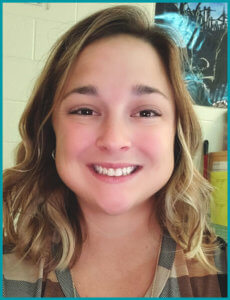
Michelle Lindsey has been a high school teacher in Florida for over ten years, and currently teaches AP® Capstone as well as literature and writing courses.
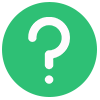 Help
Help