General AP® Questions
AP® exams are offered the first few weeks in May each year. You can find all the exam dates as well as registration deadlines HERE.
AP® English Language and AP® English Literature are two different AP® exams. AP® English Language focuses primarily on analysis of nonfiction texts, while AP® English Literature focuses primarily on analysis of fiction texts. Read more about the differences HERE.
The exams are scored on a scale from 1 to 5, with 1 meaning “no recommendation” and 5 meaning “extremely well qualified.” The multiple-choice section is graded by a computer, while the free-response sections are graded by a panel of teachers and college faculty chosen by the College Board. For more detailed information, read this article.
The registration fee is $96 per exam. There are fee waivers available for eligible students. If you are taking the exam outside of the U.S., the fee is $126 per exam. You can read more about it on our website or directly on the College Board’s website.
Students should make sure to bring pencils, pens, a watch, a calculator, an ID (if applicable), and the College Board SSD Student Accommodations Letter (if applicable). See the full list of items students should bring on the College Board’s website and make sure to read our Test Day Checklist.
Some colleges and universities allow students to submit AP® scores in lieu of taking freshman level courses. Scores of a 3, 4, or 5 depending upon school selectivity are required. You can read more about this here, but you also should double check each college’s website about its current AP® credit policies.
Product Questions
If you are enrolled in AP® Lesson Plan Library 2023-24, you will have access to your course until July 1, 2024.
Marco works with industry-leading AP® experts to create our own tests that closely mimic the content and testing experience of the real AP® exams.
If you are taking a printable practice test, an answer key is included with each of your printable tests. You can use the answer key to self-score your own tests. Use Marco Learning’s AP® Score Predictor to generate your predicted AP® Score.
If you are taking an online practice test, we provide immediate feedback for the multiple-choice section of your exam. You will see a percentage for the total number of correct answers as well as explanations for each multiple-choice question.
Please note that you can take your online practice tests as many times as you want. Your score from your most recent exam is also available whenever you click on that respective practice test.
Our courses are built to work on all iPads, tablets, and smartphones. Layouts, scrolling, or displays may vary depending on the device you have. All you need is an internet connection. We recommend a good broadband or network connection for the optimal experience.
We support the current and the previous major release of Chrome, Firefox, Safari, and Microsoft browsers. This currently includes Microsoft Edge and Internet Explorer. Current and previous iOS and Android mobile browsers are also supported.
Chrome browser is recommended for the best live online session experience. The minimum download and upload speed to join the room without interruption is 500-700kpbs. If you fail to reach these minimum requirements, please read this help article from our webinar provider. Although most attendees will not be asked to share microphones or webcams or share desktops or other documents, the optimum speed to do so is 10mbps+.
If you are enrolled in a paid course, you can access your upcoming, live, and past recorded online sessions through the My Webinars section on your Dashboard page. You may also download any files shared during the live sessions on the individual webinar landing pages.
You will receive a personal link to all free events or paid courses you can use to enter all of your scheduled live online sessions in your first welcome email from Marco Learning [email protected], and then in subsequent reminder emails before your live sessions. You may bookmark your personal link to enter all of your webinar sessions and add the event to your google or apple calendar. Please do not share you link; doing so may result in a negative webinar experience for you and your teacher.
You may enter the online classroom waiting room up to 15 minutes before the scheduled start time. The door to the online classroom will open at the scheduled class start time.
You can attend all live online sessions on any mobile device including your iPad and tablet. For iPhone and iPads, please download the iOS app from the app store. For all Android devices, we recommend you use Chrome browser. If possible, use a high-speed Wi-Fi connection for your webinar and 3G or 4G mobile internet as your video and audio experience may be less consistent.
You can also dial-in to the live online sessions on your phone. Dial-in numbers and codes for each live online session can be found on the webinar landing page, the registration confirmation page, and all reminder emails.
You should receive a link to the video in an email when the recording is ready to view. You may access the recording from that email. If you purchased a course that includes webinars, you can find the link to all of the recordings on your My Dashboard page. Contact us if you have questions.
Our webinar provider, BigMarker, uses industry-standard SSL and HTTPS encryption.
Please reach out to us here with as much detail as you can provide. We will get back to you as soon as possible. Thank you!
Customer Support Questions
Go to the Lost Password page and enter your email or username to receive a password reset email.
Unfortunately, we cannot reset your username. However, if for some reason you do not remember your username, you can log into your course with your email address. To review your email address, Login and go to My Account.
Click here, If you are not logged in, enter your username and password. Then click the “My Dashboard” button.
Troubleshooting audio issues:
We recommend when having problems with audio to check your internet connection, reset your internet connection if necessary, clear your cache, and update your browser or try another browser. Additionally, check your speaker/headphone connection and your audio system preferences.
Troubleshooting video issues:
We recommend when having problems viewing a video to check your internet connection, reset your internet connection if necessary, clear your cache, and update your browser or try another browser. If you are still having issues, please contact us.
First, visit our webinar provider, BigMarker’s, system check page to test that your internet speed, operating system, and browser are set to support your full participation on your live online sessions.
If you need further assistance, please contact Marco Learning support.
Yes! Please visit this webpage to learn more about our offerings for schools and other organizations.
Yes! We can accept school credit cards or purchase orders for Marco Learning teacher or student courses. If you have your PO ID, you may use it to complete your purchase on our checkout page.
If you need help, we can help you process purchase orders quickly. Please contact us for more information.
Yes! We can provide a personalized certificate noting your attendance and completion of live online mentor sessions with Marco Learning. If you attended a free event, use the Request a PD Certificate for a Free Event form. If you attended a paid event, use the Request a PD Certificate for a Paid Event form. If you have any questions, don’t hesitate to contact us.
Student Writing Support Questions
Marco Learning provides writing support services for K-12 teachers and their students. These services include on-demand classroom writing support in the form of rubric-aligned scoring and personalized feedback for all students. We also provide writing benchmark support by empowering schools to implement writing benchmarks and delivering student performance data plus feedback. We also support school and district writing benchmarks with implementation support, timely student performance data, and personalized feedback. You can learn more here.
Graders are primarily graduate and undergraduate students from leading colleges and universities across the country. Through a rigorous and heavily performance-based application and onboarding process, graders hone and demonstrate their expertise in reading, scoring, and responding to student work. Fun fact: Many of our Graders are pre-service teachers.
Reading, scoring, and providing feedback to your students is an important muscle that every teacher should exercise throughout the year. As a supplemental resource, we allow teachers and schools to meaningfully increase the amount of writing, revision, and high-quality feedback happening in the classroom, allowing teachers to do more, not less, for their students. Our School Success team will work closely with you and your school to ensure that all teachers are effectively using Marco Learning reports to guide data analysis, lesson planning, instruction, and one-on-one student support.
Teachers can easily submit their students’ work by uploading it to our custom web application. Teachers submit prompts and rubrics that Graders use to score student writing and provide feedback. Our typical turnaround time for feedback is less than a week.
Feedback includes a classroom summary report as well as individual feedback reports for students so that teachers can understand their class’s strengths and weaknesses in relation to the assignment rubric, and students can review their feedback to improve their writing.
First, visit our webinar provider, BigMarker’s, system check page to test that your internet speed, operating system, and browser are set to support your full participation on your live online sessions.
If you need further assistance, please contact Marco Learning support.
Teachers can submit their own rubrics to Marco Learning, use rubrics that are submitted to Marco Learning by their school administrators, or utilize Marco Learning’s pre-made rubrics.
Graders can assist with any type of assignment, but they most often help with assignments with a writing component, which are time-intensive to evaluate and require human-powered feedback. Our most common assignments are essays, free-response questions, and open-ended and extended response assessment questions.
Assignments that are already in digital form (e.g., Google Docs or Microsoft Word) are easiest to upload to our site, but teachers can also scan and upload handwritten assignments. Teachers who do this still realize significant time savings.
AP® Essay Coaching Support Questions
HIDDEN FROM VIEW
Essay Coaching courses run from April 3rd through April 24th, 2022.
The proctored sessions will last approximately one hour. Students will complete one long free-response question (FRQ) or a set of shorter FRQs during the session.
If you cannot attend a proctored session live, you can still submit work for that week’s essay, but you must do so before the deadline each week on Sunday at 6 PM ET.
We can accept both modes of submission, but we recommend that students practice writing their essays by hand to simulate the usual testing process of most real AP® Exams.
Feedback will be returned within one week (7 calendar days).
Yes, Marco Learning will provide its own practice questions that are aligned to the standards of the College Board.
Marco works with industry-leading AP® experts to create our own tests that closely mimic the content and testing experience of the real AP® Exams.
Marco Learning’s AP® Boot Camps consist of four 1-hour live online sessions. During the sessions, students learn content and test-taking strategies for the exam. Marco Learning’s AP® Essay Coaching consists of three proctored sessions with practice test materials and detailed, personalized feedback on student writing.
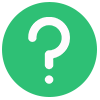 Help
Help