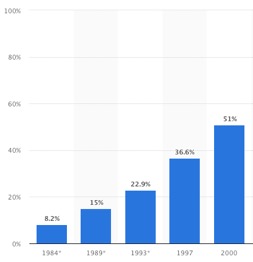
I grew up in the middle of one of the biggest shifts in the history of writing. In the 1980’s and 90’s, the prevalence of personal computers boomed from less than 10% of U.S. households having one in 1984 to 51% in 2000. This move – from physical to digital writing – meant that my peers and I were able to write more, write faster, and (once the internet took hold) disseminate our work more widely than any generation had done previously.
While writing has become a critical skill for my generation (we spend ⅓ of our time at work writing emails), some schools have been slow to adopt new technology in their writing programs. While the usefulness of electronic devices in the classroom can be debated, the impact of technology on writing in the real world cannot. If we hope to prepare the next generation of students for an increasingly competitive global workforce, technology must be at the front and center of our teaching.
In this guide, I hope to pass on some of the best practices that I’ve picked up while working in education technology for the past 8 years. I’ll start by introducing several categories of technology tools that can be used to improve student writing skills. Next, I’ll offer some thoughts on evaluating tools and the questions you should ask vendors before choosing between different options. Finally, I’ll leave you with some tips for successfully bringing new technology into your school and making sure that it is successfully adopted.
In the end, we all want to improve students’ ability to write, so you’ll need to use your own discretion to research and choose the technology tools that are right for your learners. Hopefully this framework can help.
Writing Technology Tools
Digital writing has changed the way we work, socialize, communicate, read, and share knowledge, but while the medium has changed, the fundamental skills required to write well have not. Tools can help make our process more streamlined, but they don’t replace the need for great teaching and feedback.
In this section, I’ll give you an overview of the different kinds of technology tools available to educators and writers alike. Each section includes some examples as well as considerations when using these tools.
FUNDAMENTALS
The procedural part of writing that has changed most significantly in recent years has been the ability for software to catch fundamental errors. Spell checking, grammar checking, and plagiarism detection have all gotten significantly faster and more accurate in the digital age. It’s true that no spell checker is perfect, but they’re getting better all the time.
While many free tools are available online to perform these tasks, you should pay close attention to their terms of service. Some free tools make money by storing and redistributing your work, and any tool that requires an internet connection will probably read the data from your web browser.
That said, most of these tools are worth using for writing that isn’t extremely sensitive or personal.
Examples
- Dictionary.com – Online dictionary and thesaurus.
- Grammarly – Spelling and grammar checking in your web browser.
- Quetext – Free online plagiarism detector.
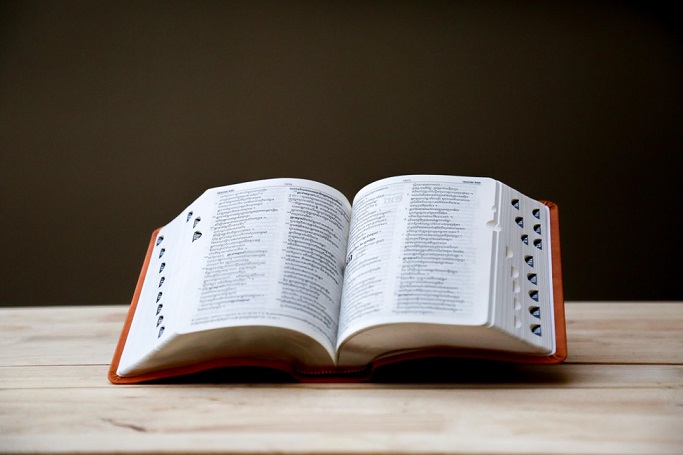
PROMPTS AND RUBRICS
Creating a good rubric from scratch is a lot of work, but a thorough rubric is one of the keys to success for anyone learning a new skill. Students need a complete and specific set of expectations for every piece of writing they create, and the tools available to teachers for making good prompts and rubrics have improved dramatically as well.
“Using a rubric should be thought of as an active and engaging form of learning. In the ideal situation a student will not read a rubric once, but use the rubric as a way to reflect, analyze and improve their work.” – Peergrade
Examples
- Teachers Pay Teachers – Buy course materials and essay prompts from other teachers.
- New York Times Writing Prompts – Free writing prompts based on current events.
- CommonLit – Free reading passages and response questions
WRITING AND COLLABORATION
When computers first emerged, the only option for writing was a word processor. That has changed a lot in the past decade as internet-connected devices have become the standard in offices, homes, and schools.
Outside of education, most writing is done collaboratively. Editors read and revise books before sending them to publication; teams work on presentations and sales emails together; college entrance essays are scrutinized by parents and guidance counselors before they are sent in. Understandably, there’s a strong argument that students should be collaborating more on writing in the classroom too.
While some of these writing platforms offer paid plans, many are free for basic users and offer built-in ways to collaborate or share student writing. Be sure that you understand how files are being shared and with whom as student privacy concerns are always on the table when bringing their work online.
Examples
- Google Docs – Google’s free document editor. Works great with Google Classroom.
- Evernote – Allows you to write on mobile, tablet, web, or desktop and keep your notebooks in sync.
- Notion – Collaborate on writing, spreadsheets, and project management.
- Edublogs – Blogging may be a bit “old school” now, but it’s still a great way to practice writing. Blogs can be made private if students want to use it as a personal journal.

GRADING AND FEEDBACK
Once writing has been turned in, giving students prioritized, actionable, and goal-oriented feedback is key to ensuring they improve. Unfortunately, students are learning a lot quickly, so it’s important that they get feedback as soon as possible so they can learn from their past experience. On the plus side, feedback doesn’t have to be from the classroom teacher to be valuable. Technology tools are making peer feedback and remote grading viable options for the classroom.
“Feedback from a range of audiences—including peers and teachers—is crucial to effective communication.” – S. Morgan Gresham, University of South Florida
As a teacher, you will have to weigh the quality of the feedback given against the speed at which it can be delivered to find a balance that’s right for your classroom.
Examples
- Marco Learning – Feedback and scoring from remote, online teaching assistants.
- Peergrade – A free online tool to facilitate student-to-student feedback sessions. (If you’re considering peer review, I’d recommend you check our blog post on how to do it effectively in the classroom! – Part 1 and Part 2)
Choosing the Best Tools
With the wide range of tools, technologies, and platforms available, it can be overwhelming to wade through them all. While I’ve given a small sampling of the tools I like above, there are thousands of technology tools available to help writers, so you’ll have to do some searching to find the ones that work best for you.
As you start your journey, keep a few things in mind when evaluating your options:
- TALK TO OTHER EDUCATORS
Teachers, principals, and other education professionals are likely to have encountered the same problems as you have. Solicit suggestions from teachers at your school, but don’t forget to look outside the building as that’s where fresh ideas are likely hiding. Online forums, local meetups, education conferences, and professional development events are all great ways to meet and talk to other educators.
- TALK TO YOUR STUDENTS
As students move from class to class, they encounter plenty of tools they love and plenty they hate. If the writing tool requires student buy-in, it’s probably a good idea to have a discussion about the tool with former or current students.
- START SMALL
Technology vendors usually want you to go all-in with their tool, but that’s a risky move. What if it doesn’t work for your class? What if they raise prices? What if your school loses budget? Run a pilot or small test with each tool you’re considering, and then move forward with the one that makes the most impact.
- COMPARE MULTIPLE OPTIONS
Rarely is it a good idea to choose a single vendor and never consider another one. Find one or two competitors and make a spreadsheet comparing their value. It’s likely that no two tools are exactly alike.
- ASK THOUGHTFUL QUESTIONS
Even if you’re just comparing free tools, there’s nothing wrong with asking questions about the writing tool you want to try. For example, I’d recommend asking:
- How is student work stored and kept secure?
- Do you have case studies from similar schools or teachers?
- Are there any similar customers I can talk to?
- What documentation is available for the tool?
- How do you make money and how much does the service cost?

- MEASURE SPECIFIC OUTCOMES
Just as strong student writing requires a well-constructed rubric, finding the right technology tool for your classroom requires specific, measurable outcomes. Doing this will allow you to objectively compare different tools and pricing options.
- LOVE IT OR LEAVE IT
If a writing tool doesn’t work for your class, but it’s works for someone else’s, that’s okay. With objective metrics measured, it will be easy to tell whether or not each tool was a good one for you. If a piece of technology doesn’t do what it says it will, then move on and try something else.
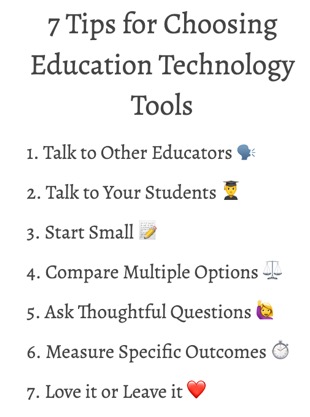
Adopting Technology and Making it Stick
Any transformational technology will take some work to ensure it is properly used and that it sticks around. Writing technology tools are no different. As an early adopter, you may pay the price of wasted time when a tool doesn’t work like you hoped it would, but you’ll also reap the benefits of new tools before most of your peers. Adopting new tools quickly may also transform you into a thought leader at your school and help you build cache with administrators hungry for improved scores and outcomes.
Once you’ve evaluated a set of tools and have decided to move forward with one, you should keep the following tips in mind.
- GET FREQUENT FEEDBACK
You are not the only stakeholder in new technology decisions. Solicit feedback from everyone involved – students, parents, other teachers, administrators, etc. Use both formal methods (surveys, letters, and meetings) as well as informal channels (casual conversations and social media) to understand what they like and dislike about the new writing technology you’re using. How does it compare to other options? What would make the tool even more valuable?
- ESTABLISH AND EVALUATE KEY METRICS
You may use the same set of outcomes that you did during the trial phase, or you may tweak them once you roll the tool out to a larger use case, but it’s important to set these metrics up front. You should also try evaluating them objectively and in a semi-public way. Show the results to other teachers, parents, and administrators to get their thoughts on the results. Maybe even show them to your students so they know how the new tool has affected their writing.
- GIVE TRANSFORMATION TIME
Things worked fine during your trial period, but now the tool you’re using has started to fall short in widespread use. What do you do? Adjust your usage? Try an alternative? This can be really hard to figure out, but transformation does take some time. You will have to develop a sense for when to cut things off and move on.

- HAVE A BACKUP PLAN
As a software developer, I can tell you that no digital writing tool is perfect. There may be bugs, but more often, there is a miscommunication of the tool’s features to users. This means you may choose a tool that you think will help your students become better writers, but it really ends up being more of a crutch. When you find your expectations and reality falling out of line, have a sensible backup plan.
Remember the Goal
With all the tools and best practices above, I hope I’ve put you in a better place to use technology to improve your students’ writing skills. In the end, we all want to produce better writers who are prepared for an increasingly connected world upon graduation, so keep that goal in mind. Embrace forward-thinking technology while instilling in students an appreciation for writing in all its forms.
Finally, if you have questions about giving students better feedback for their writing, we would love to help. Contact Us to learn more about best practices for writing feedback today.

Karl Hughes has been building software and teams for education technology startups in Chicago for the past several years.
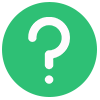 Help
Help